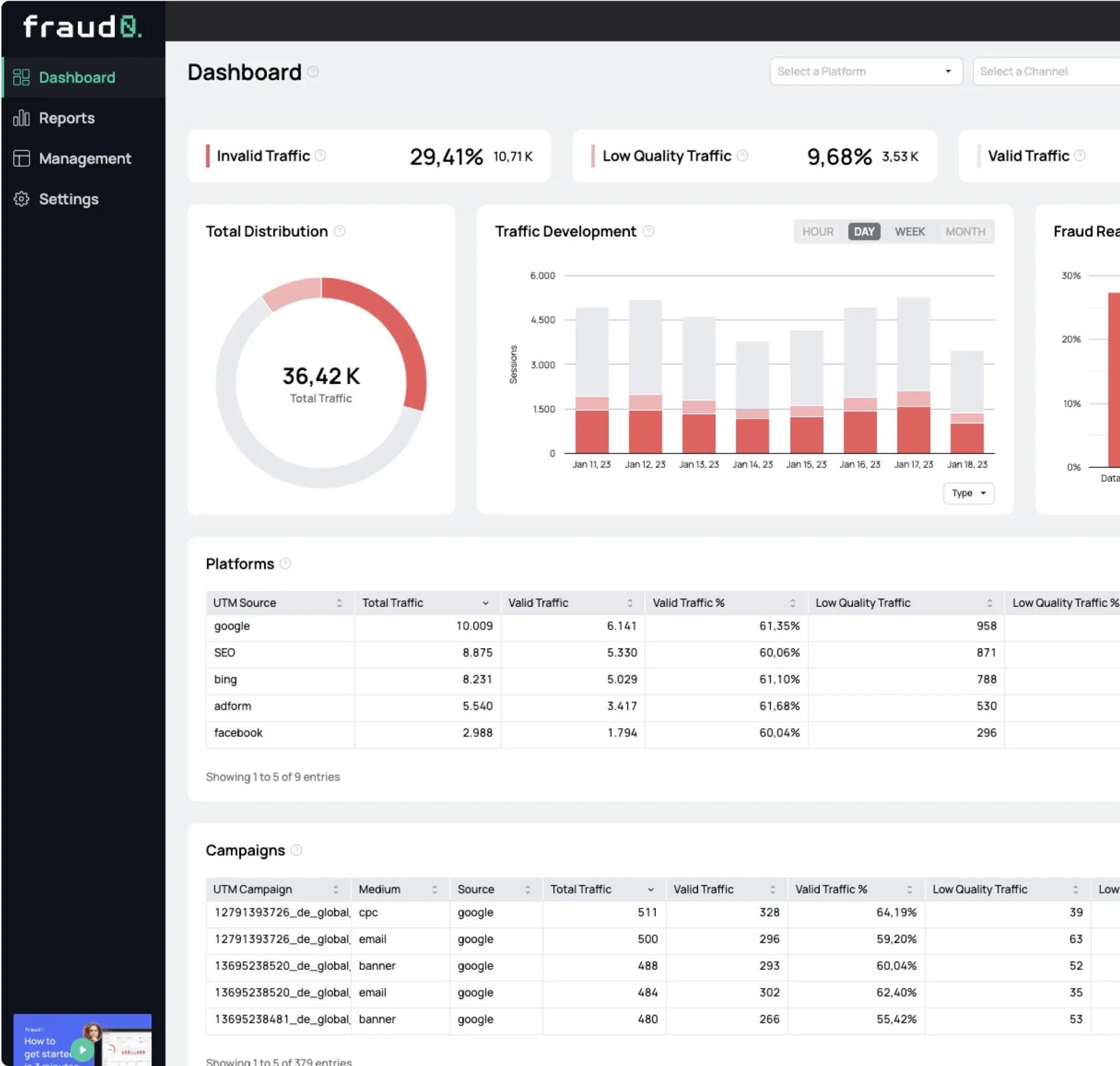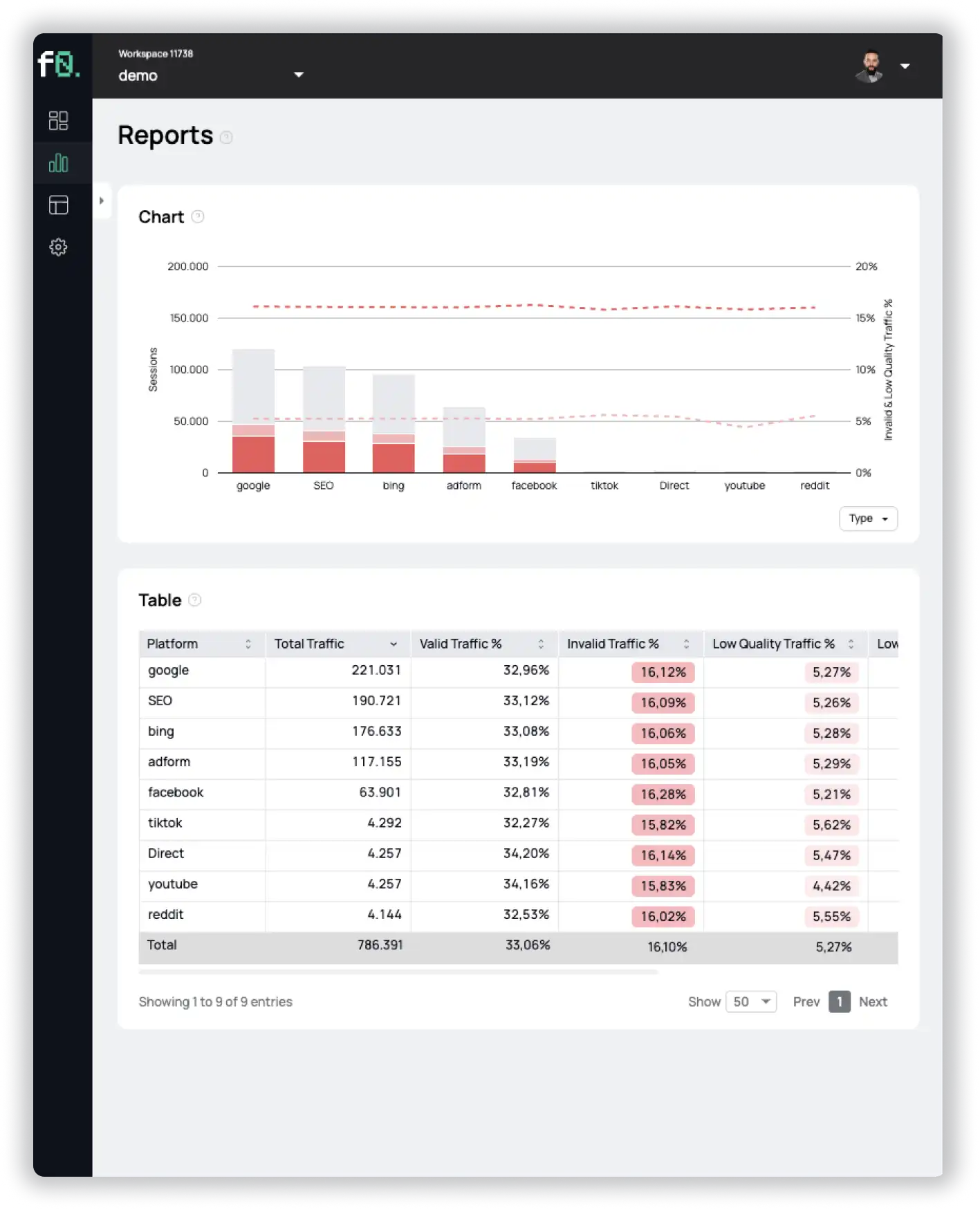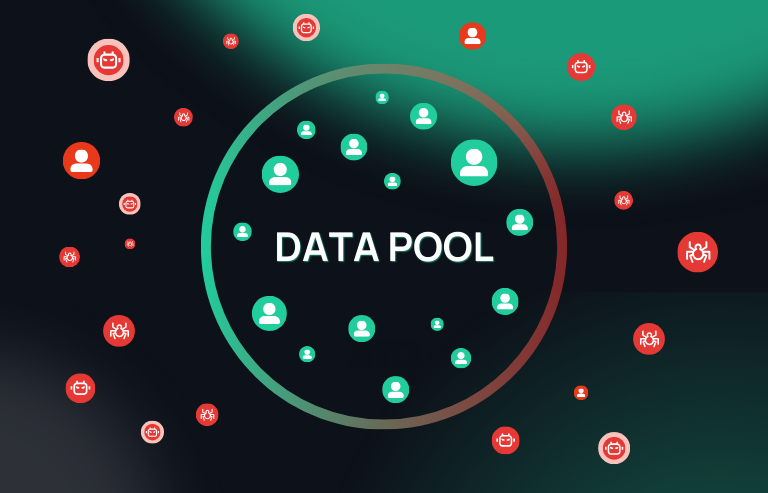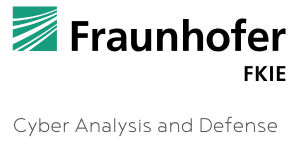- Products
- Integrations
- Plans
- Success Stories
- Resources
- Latest Whitepaper
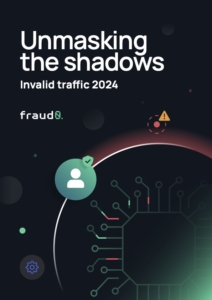 Unmasking the Shadows: Invalid Traffic 2024
Unmasking the Shadows: Invalid Traffic 2024Learn everything you need to know about Invalid Traffic in 2024 based on our customers’ data. Including a breakdown into marketing channels, industries and much more.
Resources
- Company
- Company
- Blog
Performance Max: Pros and cons of the new Google Ads campaigns

Oliver Kampmeier
Cybersecurity Content Specialist

Automation is finding its way into more and more areas of digital marketing and also the advertising industry. Google’s answer to this trend is the new Performance Max campaigns. Machine learning promises advertisers not only easier creation of advertising materials, but also greater reach with better performance and lower costs at the same time.
In addition, marketeers have less to worry about manually adjusting certain settings such as the maximum bid, and can invest more time in strategy.
In this article we will take a closer look at what exactly Performance Max is, what control options you still have as an advertiser and what the advantages and disadvantages of it are.
What is Performance Max?
Launched in November 2021, Performance Max campaigns allow advertisers to access all Google Ads channels through a single campaign.
It is an automated campaign type, similar to Smart Campaigns, that uses automation not only to create your ads (similar to responsive display ads from the assets you provide), but also to determine when and where ads appear to reach your goals.
One thing to keep in mind: Performance Max campaigns completely replace Smart Shopping and Local campaigns.
What platforms do Performance Max campaigns run on?
Performance Max campaigns run on basically every platform Google owns. This includes YouTube, Google’s Display Network, Google Search, Google Discover, Gmail and Google Maps.
Google believes that it is better to let an artificial intelligence decide which platform and ad format is right for a particular advertiser and campaign than to have clients manually set up each channel themselves.
What options and controls do you have with Performance Max?
Despite the advanced machine learning technology and automation of the system, you still have a couple of ways to influence the campaigns.
Setting the goal
Performance Max campaigns are available only for certain campaign types in Google Ads and appear only when you select one of the following options while creating a new campaign:
- Sales
- Leads
- Website traffic
- Local store visits and promotions
- No goal guidance
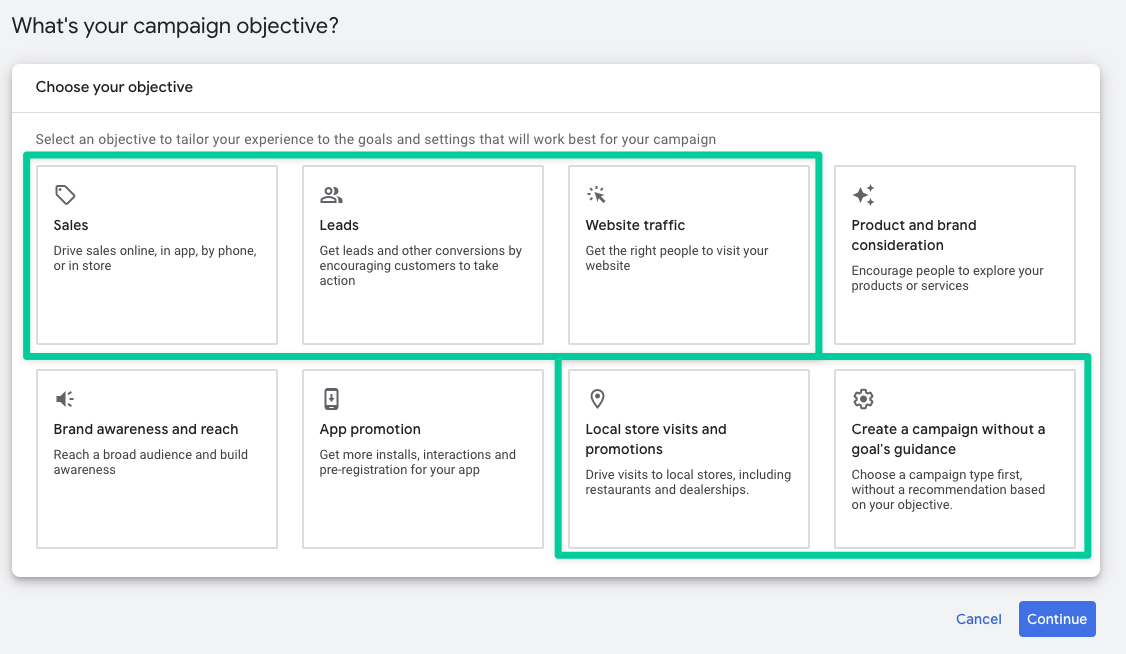
Budget and bidding strategy
Of course, you can still set the budget and bidding strategy yourself. The following options are available for you to choose from:
- Conversions with optional target CPA
- Conversions value with optional target ROAS
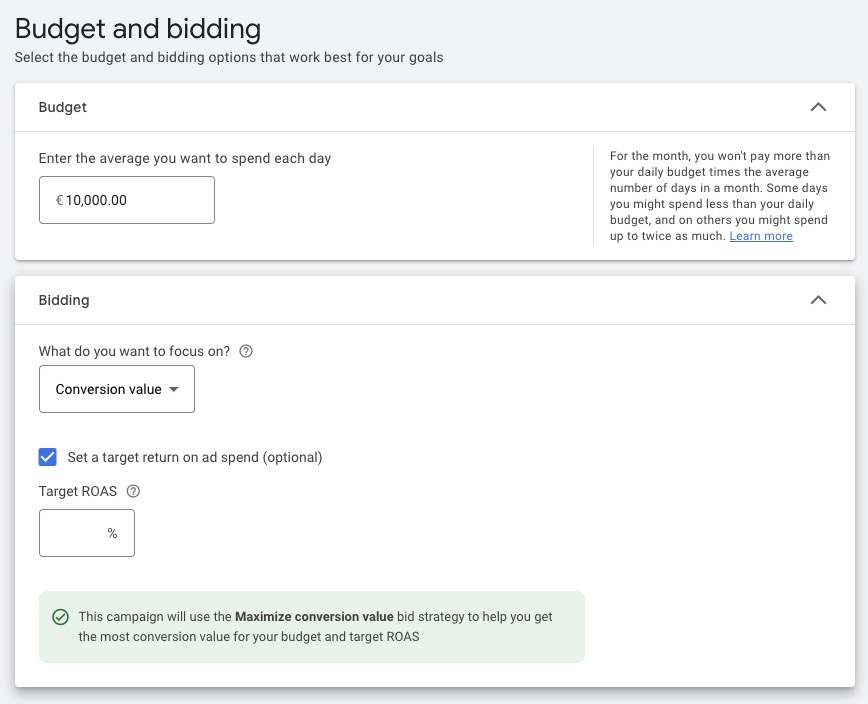
Location
In the next step, you can select your locations. If you have many different places, you can choose the “Advanced search” option. There you can add places in bulk by inserting city names, postal codes, countries, etc. individually per line.
Performance Max campaigns can now also be created and edited in the Google Ads Editor. This should make it easier to select target locations than via the web interface.
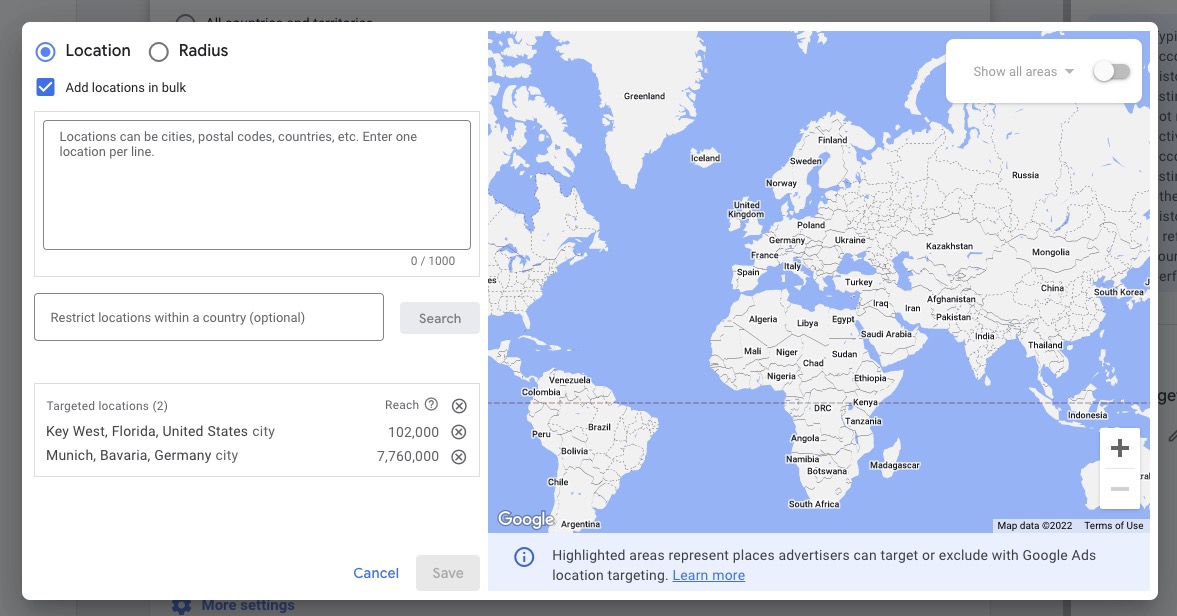
Languages
You can select the languages your customers speak and also get language recommendations for your target locations.

Ad schedule
Under “More settings” you can also select your ad schedule and set start and end dates for your campaign.
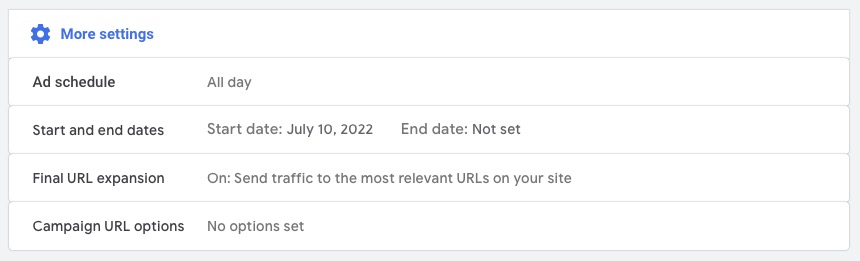
Advanced URL options
The “Final URL extension” option is very important. By default, Google determines which URL on your website to send traffic to. If you want to specify the URL yourself, you have to disable this option. If you leave the option enabled, you still have the possibility to exclude certain URLs.
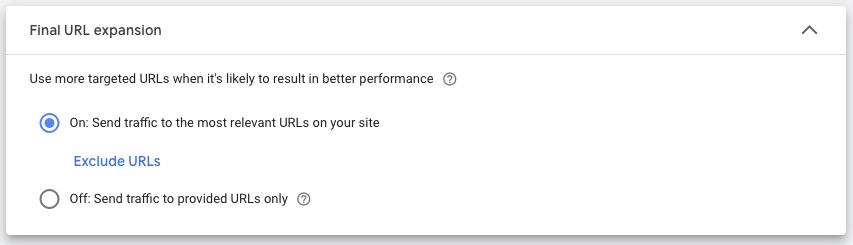
Campaign URL options
This setting should also look familiar to you. Here you can set tracking templates and custom parameters.
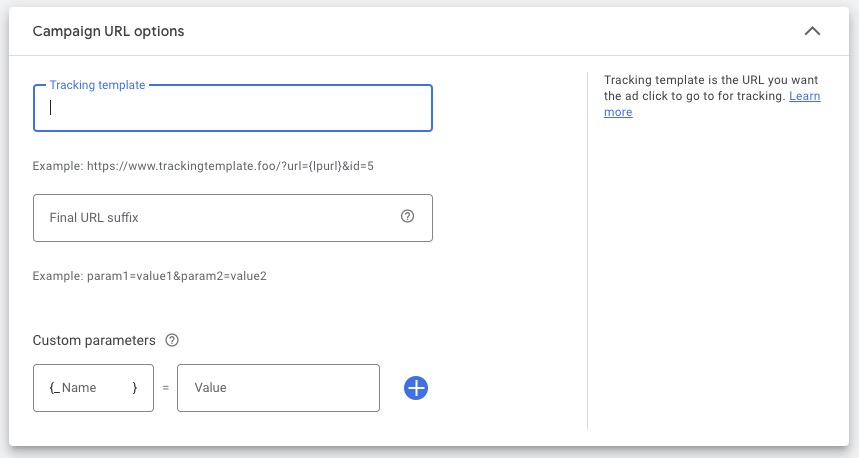
Asset groups
In the next step you can create an “asset group”. Ads for all platforms are created from this asset group, which works very much like a responsive display asset. You have the possibility to create several asset groups from which the ads will be created.
They are similar to Ad Groups so that you can create an Asset Group around a particular brand or a category of items, or a subset of product SKUs.
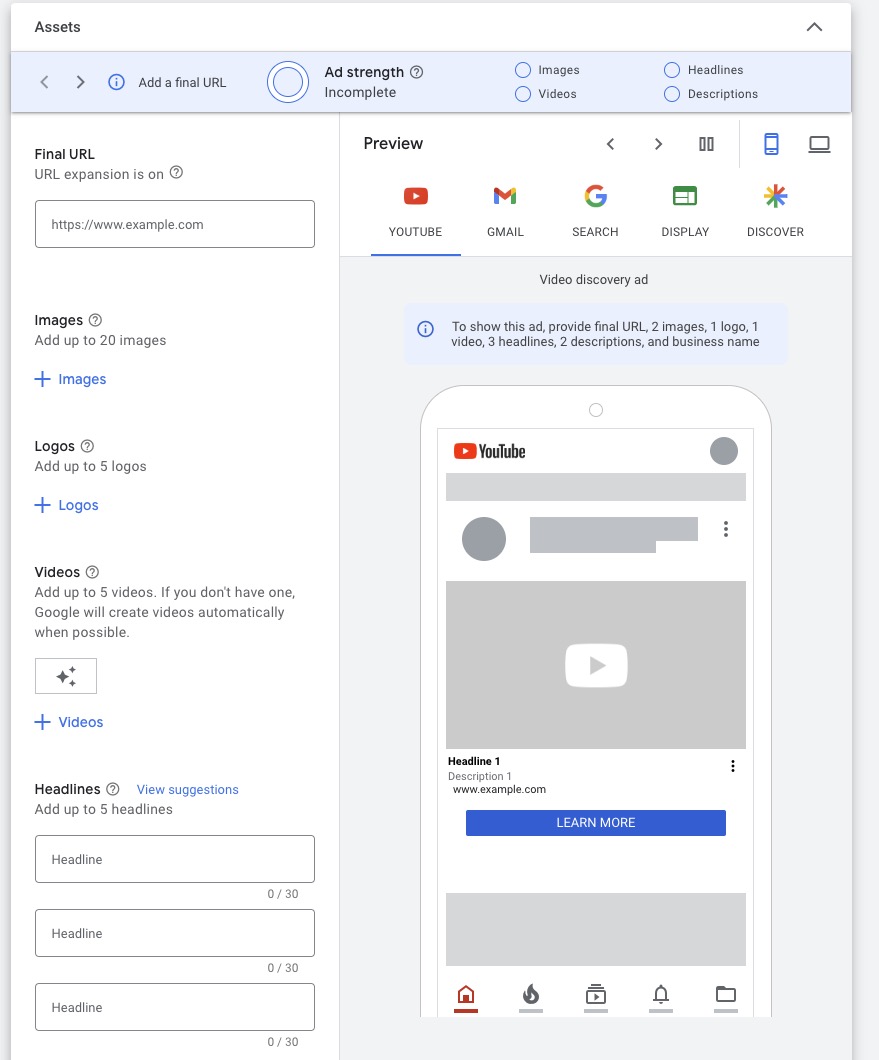
Audience signal
In order to reach your audiences faster, you can create or add an audience. This includes remarketing data and Customer Match lists or custom audiences.
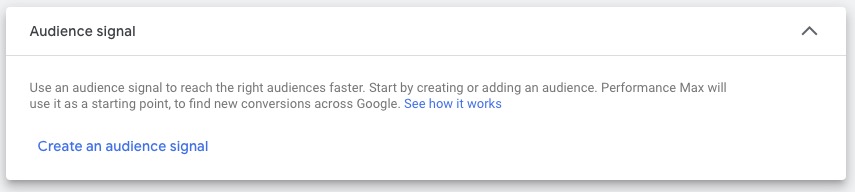
Ad extensions
The last step includes adding your ad extensions. This includes:
- Sitelink – you can choose between account-level or only specific sitelinks for the Performance Max campaign
- Callout
- Call
- Structured snippet
- Price
- Promotion
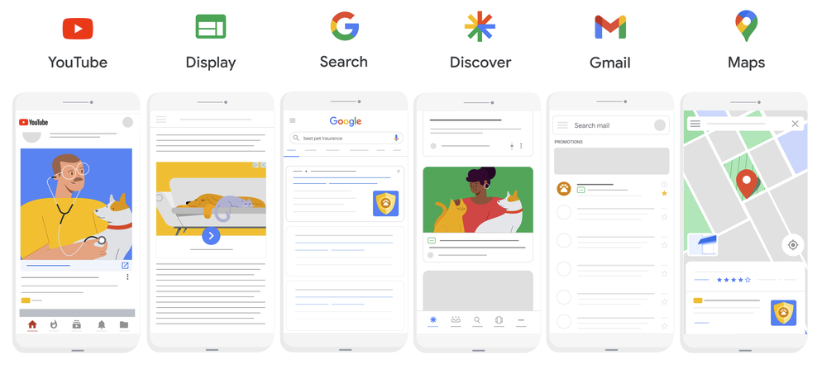
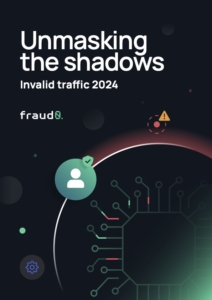
Learn everything you need to know about Invalid Traffic in 2024 based on our customers’ data. Including a breakdown into marketing channels, industries and much more.
Pros of Performance Max campaigns
Now that we have shown how to create a Performance Max campaign and the options it offers, we want to take a look at some of the advantages of the new campaign type.
Easy for inexperienced users
If you have no experience, you can quickly be overwhelmed with the advertising options on Google. Here, Performance Max simplifies the handling and creation of advertising campaigns for you.
You will be guided step-by-step through the campaign creation process and will only have to deal with the options presented to you, instead of creating a separate campaign for each channel. In the end, you will have created a campaign that will be promoted on all Google platforms and will bring you a great reach.
Automation
The second advantage is automation. With the right input, artificial intelligence can outperform humans in working effectively toward a goal. In addition, you also save time in the creation of the campaigns if you want them to run on all platforms.
Automated video creation
If you do not have video available as an asset, Performance Max automatically creates multiple 17-20 second videos based on your other assets such as images and text. This is especially interesting for small businesses that do not have the time or resources to create a video ad.
On top, Performance Max creates these videos dynamically. This means that if you update your assets and, for example, adjust texts or replace images in your Asset Groups, your videos will be updated automatically.
One can certainly argue about the quality of Google’s auto-generated videos because at the end of the day they are just a slightly animated slideshow. However, this allows companies to benefit from a large additional reach that would otherwise be non-existent or very cost-intensive.
Cons of Performance Max campaigns
As good as the advantages of Performance Max sound, there are also a few points of criticism that we would like to point out.
Lots of bugs and missing features
Since Performance Max campaigns are still relatively new, not only do they lack many features that we already know from other types of campaigns, but they are also constantly changing and buggy.
As recently as June 2022, a bug affected all Performance Max campaigns, where the date comparison in the interface did not work. Another one affected the filter by Asset Group functionality.
Less control
Automation has advantages and disadvantages. On the one hand, it facilitates the creation of campaigns and the automatic generation of advertising materials, but on the other hand, you lose a great deal of control over the target group and ad delivery.
If you do not narrow down your target audience, you can lose a lot of money to Google due to scatter losses. Keep in mind: Google’s ad inventory is huge!
Lack of options to define exclusions
There are some use cases in which you want to define certain exclusions. These can be, for example, certain keywords for which your advertising should not be displayed or the prevention of cannibalization effects with branded terms and other campaigns.
In both cases, it is very difficult and only possible with the help of a direct contact at Google to define such exceptions. A negative keyword list can be created for each Performance Max campaign and sent to your contact person. If you do not have a direct contact person, you are out of luck.
Limited reporting
One of the biggest drawbacks is Performance Max’s limited reporting capabilities. Google currently only reports at the campaign level, so it is very difficult to compare performance data from different asset groups for example.
You could create different Performance Max campaigns for different product groups and then compare them at the campaign level, but that also has its drawbacks. One of them would be the allocation of a budget for each individual campaign, which can be especially difficult with small budgets.
But it is not just different asset groups that cannot be compared with each other. Advertisers also cannot compare other metrics, such as the performance of the individual channels because the data is missing. Google definitely needs to improve this!
Ad fraud is still huge
Performance Max simplifies the creation of campaigns and unites many platforms. However, we still see advertising fraud with the new feature.
There is also the problem that the platform is not yet fully matured and some functions are missing that can cost a lot of money. In one case, geotargeting was set to Canada, but 60% of the clicks came from locations outside the selected area. This is because you cannot distinguish whether the target people are located in Canada or are only interested in Canada, as you can in a regular Google Ads campaign.
Protect your ad spend within Performance Max campaigns
Performance Max is certainly a big part of Google’s future. Google has a great interest in attracting advertisers to all its platforms, making it easier for them to run ads on them and thus securing a larger advertising budget. Furthermore, the lack of options regarding a granular target group or missing reporting data leaves a bad taste. Google not only wants to automatically assemble and deliver ads, but also give advertisers very few options to examine the performance of their campaigns.
Google has already announced some new features and, among others, an extended reporting function, but it remains to be seen when all announced features are released and how exactly these improvements will finally look like.
However, even Performance Max cannot solve one of the advertising industry’s biggest problems: Ad fraud. Our numbers continue to show that about one-fifth of all clicks on ads are fake, stealing advertisers’ money.
To solve this problem, you need ad fraud detection software that can detect fake bots and prevent them from clicking your ads and wasting your advertising budget.
Sign up for a free 7-day trial with fraud0 today and see the results for yourself – no strings attached and no credit card required.
- Published: July 11, 2022
- Updated: November 28, 2023
1%, 4%, 36%?